Where am I? (Navigable trees)
The Wicket viewer provides a secondary navigation scheme that allows users to quickly access domain objects, that are organized in a hierarchical manner.
This hierarchy can be understood as a navigable tree-structure, where the navigable tree-nodes are either domain objects or domain views. Domain objects that take part in such a navigable-tree-structure need to declare their actual navigable parent within this hierarchy using the @PropertyLayout#navigable() annotation.
Screenshots
The following screenshot (from the reference app) shows the navigation links below the top menu bar.
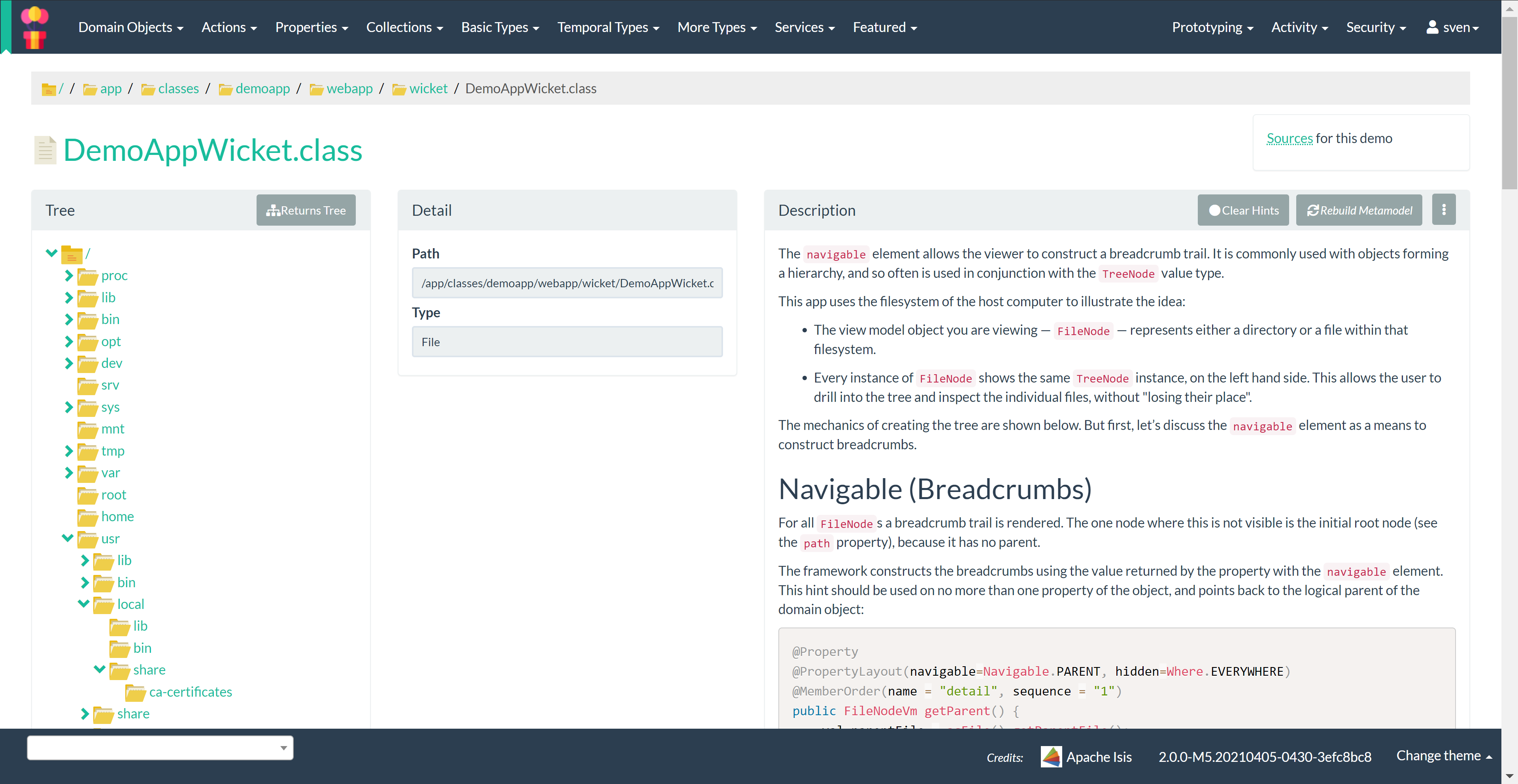
Domain Code
To declare a domain object’s (or view’s) navigable parent, add a @PropertyLayout(navigable=Navigable.PARENT) annotation to a field (that has an associated getter) or a no-arg method, that returns the parent object:
@DomainObject
public class Company { /* ... */ }@DomainObject
public class Employee {
@PropertyLayout(navigable=Navigable.PARENT) // annotated field with e.g. lombok provided getter
@Getter
Company myCompany;
}@DomainObject
public class PhoneNumber {
@PropertyLayout(navigable=Navigable.PARENT) // annotated no-arg supplier
Employee employee(){
return ...
}
}This results in a navigable tree-structure …
Company > Employee > PhoneNumber
Notes:
-
Any use of
@PropertyLayout(navigable=Navigable.PARENT)with Java interfaces is simply ignored. These do not contribute to the domain meta model. -
Any class (abstract or concrete) may at most have one
@PropertyLayoutannotation, havingnavigable=Navigable.PARENT'flag' set (on either a method or a field); otherwise meta-model validation will fail. -
The annotated member (method or field), when …
-
... a method: then must be a no-arg method returning a non-primitive type (e.g. a getter)
-
... a field: then the field must be of non-primitive type and must also have a getter (as specified by the Java Beans Standard, particularly to allow
@PropertyLayout(navigable=Navigable.PARENT)annotations on fields that use the lombok@Getterannotation)
-
-
Starting from the current domain-object, we search the object’s class inheritance hierarchy (super class, super super class, …), until we find the first class that has a
@PropertyLayout(navigable=Navigable.PARENT)annotation. That’s the one we use to resolve the current domain-object’s navigable parent.
User Experience
When viewing a domain object that is part of a hierarchical structure, one can easily navigate to any parent of this object. Horizontally arranged text links separated by the 'greater than' symbol (>) are provided below the main menu. (Traditionally called breadcrumbs.)
Related functionality
The navigable tree-structure, as provided by the "where am i" feature, is declared at compile-time (predefined by the programmer), whereas Bookmarked Pages) are populated at runtime only after user interaction.