Building Apache Causeway
Git
The Apache Causeway source code lives in a git repo.
Installation
The easiest place to get hold of command-line git is probably the github download page.
On Windows, this also installs the rather good mSysGit Unix shell. We recommend that you enable git for both the mSysgit and the Windows command prompt:
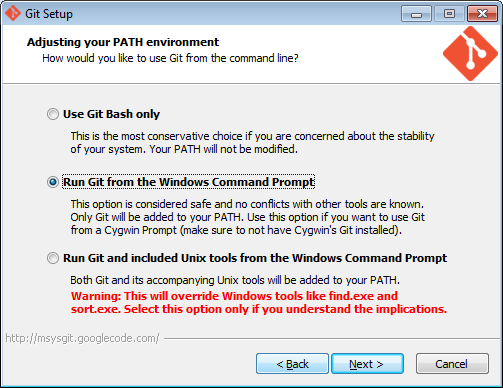
Once git is installed, the two main command line tools to note are:
-
gitcommand line tool -
gitkfor viewing the commit history
If using Windows, note that github also have a dedicated Windows client. With a little hacking around, it can also be made to work with non-github repositories.
If using Mac, you might also want to check out Atlassian’s Sourcetree.
Cloning the Apache Causeway repo
First, clone the Apache Causeway repo:
git clone https://github.com/apache/causeway.gitConfiguring Git
Next up is to configure your user name and password:
git config user.name "My Name Here"
git config user.email myusername@apache.orgNext, configure the core.autocrlf so that line endings are normalized to LF (Unix style) in the rep; again see Apache’s git page:
-
on Windows, use:
git config core.autocrlf true -
on Mac/Linux, use:
git config core.autocrlf input
The Windows setting means that files are converted back to CRLF on checkout; the Mac/Linux setting means that the file is left as LF on checkout.
We also recommend setting core.safecrlf, which aims to ensure that any line ending conversion is repeatable.
Do this on all platforms:
git config core.safecrlf trueNote that these settings are supplemented in the repo by the .gitattributes file and that explicitly specifies line handling treatment for most of the common file types that we have.
Next, we recommend you setup this a refspec so that you can distinguish remote tags from local ones.
To do that, locate the [remote "origin"] section in your .git/config and add the third entry shown below:
[remote "origin"]
url = ... whatever ...
fetch = ... whatever ...
fetch = +refs/tags/*:refs/tags/origin/*This will ensure that a git fetch or git pull places any remote tags under origin/xxx.
For example, the causeway-1.0.0 tag on the origin will appear under origin/causeway-1.0.0.
If you don’t use git outside of Apache, you can add the --global flag so that the above settings apply for all repos managed by git on your PC.
Getting help
Three commands of git that in particular worth knowing:
-
git help commandwill open the man page in your web browser
-
git guiwill open up a basic GUI client to staging changes and making commits.
-
gitk --allwill open the commit history for all branches. In particular, you should be able to see the local
master, which branch you are working on (theHEAD), and also the last known position of themasterbranch from the central repo, calledorigin/master.
You might also want to explore using a freely available equivalent such as Atlassian SourceTree.
For further reading, see:
Installing Java
Apache Causeway v2 is compatible with Java 11 and above, and releases are cut using Java 11, leveraging the Maven toolchains plugin).
Therefore install Java 11 JDK or newer. Note that the JRE is not sufficient.
|
If you intend to contribute back patches to Apache Causeway, note that while you can develop using Java 11 or above within your IDE, be sure not to use any APIs more recent than Java 11. |
Installing Maven
Install Maven 3.6.3 or later, downloadable here.
Set MAVEN_OPTS environment variable:
export MAVEN_OPTS="-Xms512m -Xmx1024m"Building Apache Causeway
To build the source code from the command line, simply go to the root directory and type:
mvn clean installThe first time you do this, you’ll find it takes a while since Maven needs to download all of the Apache Causeway prerequisites.
Thereafter you can speed up the build by adding the -o (offline flag).
To save more time still, we also recommend that you build in parallel.
(Per this blog post), you could also experiment with a number of JDK parameters that we’ve found also speed up Maven:
export MAVEN_OPTS="-Xms512m -Xmx1024m -XX:+TieredCompilation -XX:TieredStopAtLevel=1"
mvn clean install -o -T1CFor the most part, though, you may want to rely on an IDE such as Eclipse to build the codebase for you. Both Eclipse and Idea (12.0+) support incremental background compilation.
When using Eclipse, a Maven profile is configured such that Eclipse compiles to target-ide directory rather than the usual target directory.
You can therefore switch between Eclipse and Maven command line without one interfering with the other.
Additional Build Profiles
Additional artifacts can be selected for inclusion with the build:
mvn clean install -Dmodule-xxx -Dmodule-yyy ...where module-xxx and module-yyy correspond to profile names, as provided with the root pom.xml.
| Profile Name | Description |
|---|---|
|
All Apache Causeway Modules |
|
Official Project Documentation Note that this also includes the Restful Objects and GraphQL viewers. |
|
All Incubation Modules |
|
The GraphQL Viewer |
|
The JavaFX Viewer (version 3+ only) |
|
The Kroviz Client (standalone viewer, version 3+ only) |
|
Regression Tests (for the CI pipelines) |
You can also skip building the "essential" modules that are released, by adding the -Dskip.essential.
For example, to just build the xxx module, use:
mvn clean install -Dmodule-xxx -Dskip.essentialChecking for Vulnerabilities
Apache Causeway configures the OWASP dependency check Maven plugin to determine whether the framework uses libraries that are known to have security vulnerabilities.
To check, run:
mvn org.owasp:dependency-check-maven:aggregate -DowaspThis will generate a single report under target/dependency-check-report.html.
|
The first time this runs can take 10~20 minutes to download the NVD data feeds. |
To disable, either run in offline mode (add -o or --offline) or omit the owasp property.